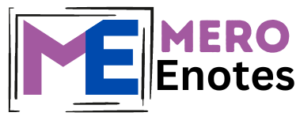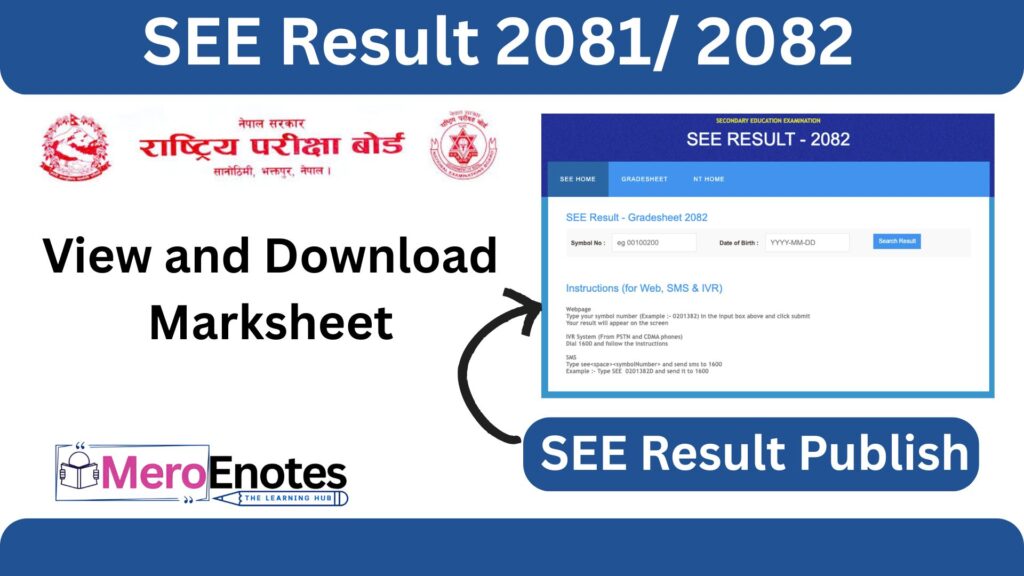
The SEE (Secondary Education Examination) is the final examination at the secondary level of school for students. Every year, thousands of students sit in this exam and after waiting for months they finally receives the results of this examination. This article is going to help you with everything of SEE Result 2082, will going to know about when it will publish, how to check, how to download the mark sheet, what you have to do after get the result.
When Will the SEE Result 2082 Be Published?
The SEE Result 2082 is expected to be published between Ashad 13 after 5:00 PM, 2082 (which corresponds to June 27 2025). The result will be officially announced by the Office of the Controller of Examinations (OCE), Sanothimi, Bhaktapur.
The SEE exams for this year were held from Chaitra 8 to Chaitra 24, 2081 (March 21 to April 4, 2025). After checking and verifying all the answer sheets, the government will publish the results on the official websites.

How Many Students Appeared in SEE 2082?
Every year SEE exam attracts by more than 300,000 students who participate from all parts of Nepal. All students from different provinces and districts and educational institutions participate in this examination.
Students take the exam in over 2,000 centers spanning across the entire country. NEB publishes both an exam results report and information about passing students and Grade Point Average groups after the results are available.
How to Check SEE Result 2082?
There are 3 simple ways to check your SEE Result 2082:
A. Check Online (Using Internet)
You can easily check your result online using your mobile Phone or computer. Follow these steps:
Option 1: Nepal Telecom Website
- Visit: https://see.ntc.net.np
- Enter your Symbol Number (e.g., 12345678)
- Enter your Date of Birth (in BS, e.g., 2066-12-15)
- Click Submit
- The screen displays both your GPA and school grades and marks
Option 2: NEB Official Website
- Go to: https://see.gov.np
- Find the link that says “SEE Result 2082”
- Enter your Symbol Number and Date of Birth
- Click Search
- Your result will be shown in the Screen and you can download
These websites may be slow on the first day of results because many students check at the same time. Be patient and try again after some time.
Check by SMS (No Internet Needed)
You can also check your result using SMS. It’s a quick and easy method if you don’t have an internet connection.
Steps:
- Open the Message app on your phone
- Type: SEE
your-symbol-number - Example: SEE 12345678
- Send the message to 1600
- After a few seconds, you’ll get a reply message with your GPA and result status it will not show your marksheet. You have to go through options 1 and 2 to look at your marksheet
This service works only on Nepal Telecom (NTC) numbers.
Check by Phone Call (IVR Service)
You can also call a number and listen to your result using the IVR (Interactive Voice Response) system.
Steps:
- Dial 1600 from your Nepal Telecom number
- Follow the instructions
- Enter your symbol number when asked
- You will hear your GPA and result status on the call
This method is helpful when you cannot access the internet or send SMS.
How to Download Your SEE Marksheet
After checking your result online, you can also download a copy of your marksheet.
Steps to Download:
- After your result is shown on the website, look for a button that says “Download Marksheet”
- Click the button
- A PDF file of your marksheet will be downloaded
- You can print it or save it on your phone/computer
This marksheet is temporary. The original certificate will be sent to your school later, and you can collect it from there.
Important Things You Should Know About SEE Exam Results
What is the Passing Grade?
In the SEE grading system:
- You must get at least a GPA of 1.6 in each subject
- Your total (overall) GPA should be at least 2.0 to pass the exam
If you get less than a GPA of 1.6 in any subject, it will be considered a non-graded (NG) subject.
The grading system is used in the SEE Result 2082
| Percentage (%) | Grade | Description | Grade Point |
|---|---|---|---|
| 90–100 | A+ | Outstanding | 4.0 |
| 80–89 | A | Excellent | 3.6 |
| 70–79 | B+ | Very Good | 3.2 |
| 60–69 | B | Good | 2.8 |
| 50–59 | C+ | Satisfactory | 2.4 |
| 40–49 | C | Acceptable | 2.0 |
| 35–39 | D | Basic | 1.6 |
| Below 35 | NG | Not Graded | – |
Contact Information NEB Office
If you have any problems related to your Marksheet, you can contact NEB:
- 📞 Phone: 01-4202105
- 📧 Email: info@neb.gov.np
- 📱 Facebook / Instagram: @NEBNepal
If you need Class 11 Science Faculty Notes or Management Faculty Notes check out the website
FAQs
when will see result 2082 published ?
The SEE Result 2082 is expected to be published in the second week of July 2025. Stay updated by visiting the website Mero Enotes.
can i check my SEE result online?
Yes, you can check your SEE result online. Once the results are published, visit the official website u003ca href=u0022https://see.ntc.net.np/u0022u003esee.ntc.net.npu003c/au003e, enter your symbol number, and click submit to view your result.
How can I check my see 2082 result?
You can check it online at see.ntc.net.np by entering your symbol number, or via SMS by typing SEE <symbol number> and sending it to 1600.
How many students got A+ in See 2082?
4130 Student gets an A+ in their Exam
How many people got 4 GPA in the SEE Exam 2082?
1030 Student get an A+ in their Exam
How many failed SEE 2082?
124290 Student Failed their SEE Exam 2082
Can I Recheck My SEE Result?
Yes, you can apply for rechecking within 7 days after the result is published.
Visit your school or apply online via exam.neb.gov.np/see and pay the required 300 to 500 fee.
Can I get my SEE result via SMS?
Yes, type SEE <space> Symbol No. and send it to 1600. You’ll receive your grades on your mobile.
How can I check my 10th class result online in Nepal?
You can check your 10th class (SEE) result online in Nepal by visiting see.ntc.net.np. Enter your Symbol Number and Date of Birth, then click “Submit” to view your result. You can also get results via SMS by sending SEE <space> SymbolNumber to 1600.